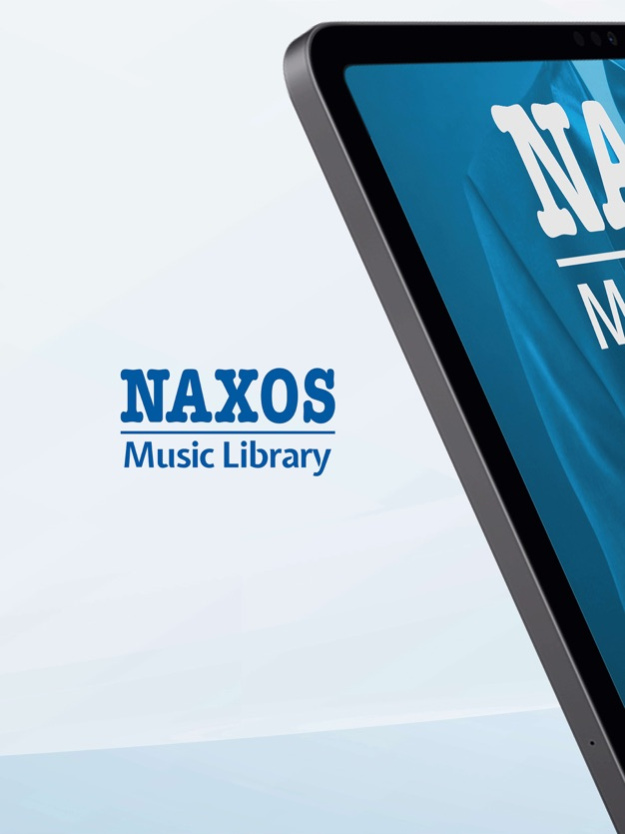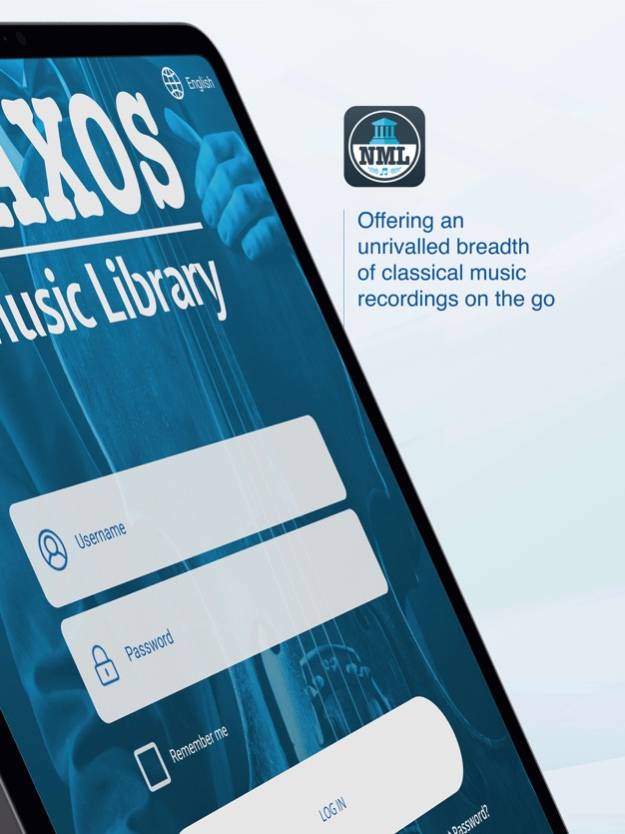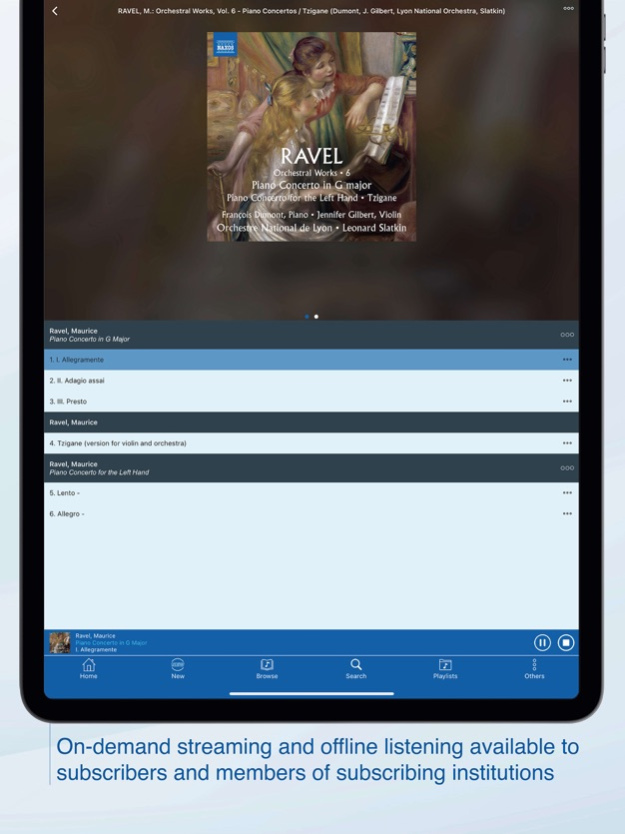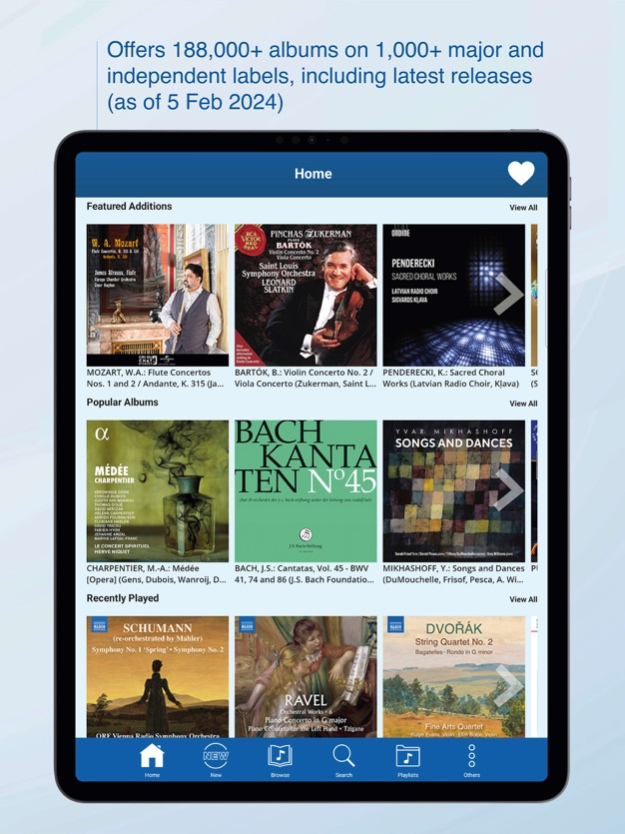NML 7.0.3
Continue to app
Free Version
Publisher Description
Naxos Music Library (NML) offers over 2.73 million tracks of fine classical music recordings from more than a thousand labels with their latest releases. What sets NML apart from other streaming platforms comes down to metadata. Each piece of music comes with a rich set of information, from composers’ biographies to programme notes, instrumentation to publisher’s details, all authored by qualified musicologists. Individual subscribers and authorised users of institution subscribers can create their own playlists on top of having access to playlists created by their teachers and professors for their assignments.
NML is more than just a huge classical music audio library available for streaming. The Resources section inside the library offers many valuable add-ons and study tools available through accessing the web version.
Please send comments to customer.service@naxos.com to help us further improve our app.
Mar 20, 2024
Version 7.0.3
New features in this version include:
• New home page design to include Popular Albums, Recently Played recordings and Featured Playlists.
• Multiple-language navigation available with 7 additional languages on top of English.
• Supports metadata display and search in other languages with selected recordings.
• A record label list showing all labels on NML, allowing users to browse the catalogue of each label.
• Booklets and Backcovers can be viewed in portrait and landscape modes.
About NML
NML is a free app for iOS published in the Audio File Players list of apps, part of Audio & Multimedia.
The company that develops NML is Naxos Digital Services Ltd.. The latest version released by its developer is 7.0.3.
To install NML on your iOS device, just click the green Continue To App button above to start the installation process. The app is listed on our website since 2024-03-20 and was downloaded 15 times. We have already checked if the download link is safe, however for your own protection we recommend that you scan the downloaded app with your antivirus. Your antivirus may detect the NML as malware if the download link is broken.
How to install NML on your iOS device:
- Click on the Continue To App button on our website. This will redirect you to the App Store.
- Once the NML is shown in the iTunes listing of your iOS device, you can start its download and installation. Tap on the GET button to the right of the app to start downloading it.
- If you are not logged-in the iOS appstore app, you'll be prompted for your your Apple ID and/or password.
- After NML is downloaded, you'll see an INSTALL button to the right. Tap on it to start the actual installation of the iOS app.
- Once installation is finished you can tap on the OPEN button to start it. Its icon will also be added to your device home screen.